|
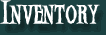
|
|
|
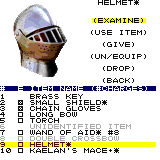
|
Each character in your party can carry up to ten objects.
Objects that are listed in black text can be used or equipped by
that character; however, objects listed in light gray text cannot.
From your character's inventory screen, you can view a list of the
character's inventory, switch to your NEXT or PREVIOUS character's inventory, or choose any of the following options after selecting an item: |
|
|
|
- Examine - Displays a list of
the object's attributes. For more information on objects, see the
chapter on Objects. Note that objects that have not been identified
yet are listed as "Unidentified Item" and cannot be
examined.
- Use Item - From this menu entry, any fruit, potion, or
non-combat spell weapon can be used. Simply select the
item from the character's inventory that you wish to use before
selecting the USE ITEM menu option.
- Give- Use this option to distribute the objects you find
or buy between different members of your party. If you wish to trade
an object with another member of your party, simply select the
object, and select the GIVE menu option. You will be prompted to
select a target character to give the object to. Note that the command
fails if that target character's inventory is full.
- Un/Equip - Objects that can be used or worn have
a check box to the left of their name and must be equipped to have effect. You can equip and unequip an object by tapping the
check box, or selecting this menu item.
- Drop - To make room in a character's inventory, you can
drop objects that you don't need. Note that certain objects that are
necessary to the game (such as keys) cannot be dropped. Be careful
when dropping items -- once you have discarded them, they cannot be
retrieved. Also, in most cases, it is best to visit a shoppe to sell unwanted objects instead of simply dropping them.
The inventory screen displays a list of up to ten objects carried by
the currently selected character. Each item lists several important
attributes about the object:
- Number of Charges - Some inventory items, such as magical
weapons can only be used a certain number of times. After their
magical energy has been drained, they are no longer useful, and are
automatically dropped from the character's inventory. Items which are
limited in this fashion list the number of remaining charges to the
right of their name. In the screenshot above, on the "Wand of
Aid" has a limitation on the number of uses: it can be used 8
more times before it becomes useless.
- Usable - Some objects cannot be used by the
character holding them because that character does not meet the
requirements to use or equip the object. For example, the
"Double Crossbow" in the screenshot above is ghosted out
because the character holding it does not meet the minimum dexterity
attribute requirement. Unusable items cannot be Used (in or out of
combat) or equipped and are displayed with gray text.
- Unidentified Items - Some objects cannot be used
and are drawn in gray because they need to be identified. Most items
can be identified by shoppe keepers for a small fee, though some may require the service of an expert to identify. Once the item is
identified, you will be able to equip, use, and examine the object.
If you find other objects of the same type, you won't need to
identify them again.
- Special - Objects that can enhance one of the
owner's attributes (in both good or bad ways) are marked with an
asterik "*" (such as the "Helmet" in the
screenshot above). Note that these objects must actually be equipped
for the bonus attribute to have effect. Also, some bow-class objects
and hand weapons can actually target an entire group of monsters (not
just an individual). Those weapons are marked with a plus sign
"+" after their name (such as "Kaelan's Mace" in
the screenshot above)
- Equip / Unequip - To the left of each equippable item's
name is a small check box. This box indicates whether the item is
equipped (filled) or unequipped (cleared). In the screenshot, above,
the first object, a key is not equippable, and the eighth object is
not equippable because it cannot be used by the player. But the fourth
object is equippable, but unequipped because the check box is
cleared. Therefore the long bow is being carried, but not being used.
Some things to remember about equipping objects are:
- Character must be qualified to equip objects
You
can only equip objects that a character is qualified to use. If
you are not qualified to use an object, its name is shown in gray
rather than black text. Other characters in your party with
different attributes may be able to use the item, so try checking
the object's requirements and your other character's statistics.
- Character must equip objects for them to have
effect
In order to take advantage of armor or enchanted
objects that you find, you must equip them. For example, leather
armor will not protect the character who carries it unless the
armor is equipped. Likewise, an enchanted ring will have no
effect on a magic user's abilities unless it is equipped.
- Characters can only equip one object of each type
You can only equip one of each type of object at a time. For
example, if you find a better shield than the one you currently
have equipped, then equipping the new shield will automatically
unequip the old shield. Likewise, if you find a new type of
enchanted necklace, then equipping the new necklace would unequip
any other necklace that character may have had equipped.
- Characters must equip weapons to attack with them
Just like armor and other enchanted objects must be equipped for
them to have an effect, so must spell casting devices, bows, and hand-to-hand combat weapons be
equipped for them to be used by default when attacking in combat. Again,
note that only one hand-to-hand weapon (such as a sword) may be
equipped at a time. If you do not have any weapons equipped, then
your character will simply punch when attacking, with minimal
affect.
|
